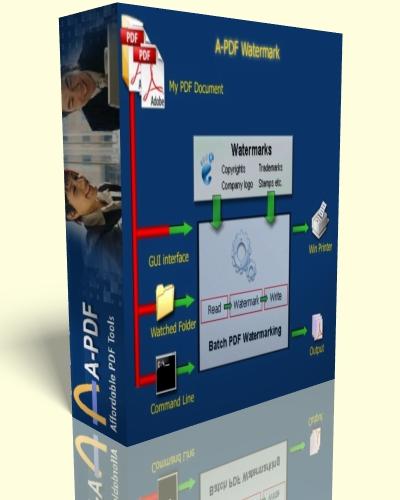A-PDF Watermark 4 — позволяет вставлять в PDF-документ любой текст или изображение в виде "водяного знака". Допускает настройку шрифта и позиции размещения надписи на странице. Создайе свой "водяной знак" из любого изображения и с любым текстом, применяйте его к вашим PDF-файлам. Вы можете создавать водяные знаки с именами файлов, фирменные логотипы, подписи и фотографии продукта и т.д.
Особенности A-PDF Watermark 4: »»» Поддержка текста как водяных знаков с макросами (динамический текст).
»»» Поддержка изображений водяных знаков с различными графическими форматами (например, JPEG, GIF, TIF, TIFF, PCX, PNG, TGA, ICO, BMP, JP2 графические форматы).
»»» Поддержка водяных знаков в любом месте на странице. Включает в себя заголовок, центр и нижних колонтитулов.
»»» Водяные знаки могут быть размещены в точной позиции.
»»» Поворот водяных знаков на любой угол.
»»» Поддержка прозрачности (прозрачные водяные знаки) для текста и изображений.
»»» Поддержка прозрачного цвета для изображения.
»»» Поддержка стандартных шрифтов и истинный тип шрифта, размер шрифта, цвет текста и стиля текста.
»»» Поддержка ссылок на веб-сайт (URL), внутренние страницы и другие файлы PDF.
»»» Поддержка добавить водяные знаки на части страницы, например, нечетных страниц.
»»» Поддерживает истинный тип шрифта, встроенных или нет.
»»» Водяные знаки могут быть размещены в верхней или в фоне страницы. A-PDF Watermark is a fast desktop utility program that lets you batch add image and text watermarks to Acrobat PDF documents. You can create watermarks with file names, company logos, signatures and product pictures, etc. Another convenient features are print directly and hot directory monitor. Why A-PDF Watermark
Protect your copyrights using visible watermarks Use company logo, your name or web address as watermark to protect your PDF files.
Add stamp to your PDF files You can add stamps of date, time, page number, author and filename to PDF pages.
Label PDF file status What status of your PDFs, draft, approved, final or confidential? Using A-PDF Watermark, you can label them easily.
5 types of watermark
Text — supports macro, such as date, time etc.
Image — supports various image formats.
PDF — supports one page or multi-page PDF files.
Sharp — supports line, rectangle and circle.
Dynamic Datetime — supports dynamic date/time changed when open.
Print without saving You can add watermarks to PDF files only at print time, instead of saving then print them. supports watermark and print a range of pages
Work with Hot Directory You can set up a monitored directory, where all files written to that directory will be added watermark as they are saved. The original files can also be moved to a backup directory. All of the operations will be recorded in log files. Using /H parameter, you can start the software with hot directory mode.
support for FTP transfers or e-mail watermarked PDF A-PDF Watermark can ftp transfers or e-mail your watermarked PDF directly.
Powerful watermark setting See example here.
»»» Supports text watermarks with macros (dynamic text).
»»» Supports image watermarks with various image formats (eg. JPEG, GIF, TIF, TIFF, PCX, PNG, TGA, ICO, BMP, JP2 image formats).
»»» Supports watermarks at any position on the page. Includes header, center and footer.
»»» Using margins, watermark can be placed in an exact position, or tile to pages.
»»» Rotates watermarks to any angle.
»»» Supports opacity (transparent watermarks) for text and images.
»»» Support transparent color for images.
»»» Supports standard font and true type font, font size, text color, and text style.
»»» Support link to web site(URL), inner page and other PDF file.
»»» Support add watermark to part of pages, e.g. odd pages.
»»» Supports true type font, embedded or not.
»»» Watermarks can be placed on top or in background of page.
»»» Supports watermark and print a range of pages one step at a time without modifying the original pdf file
»»» Save Your Time Using pre-made watermarks or those created by yourself, you can batch apply watermarks to a group of PDF files at one time.
Save Your Money A-PDF Watermark is a standalone program costing only $27. It does NOT require Adobe Acrobat Pro, which costs hundreds of dollars.
A-PDF to Watermark Command A-PDF Watermark Command line (PWMCMD.exe) can be used as a Windows console utility that silent add watermark\stamp to the PDF file . Год выхода: 2011
Платформа: Windows® 2000/XP/Vista/ 7
Язык Интерфейса: Английский
Таблетка: Hе требуется
Размер: 5.15 mb |