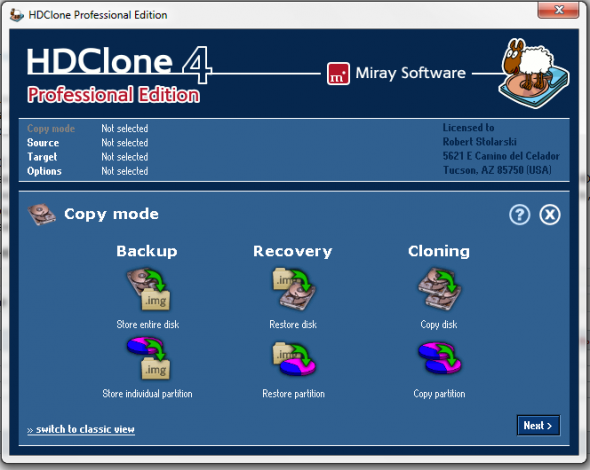HDClone Professional — это программа для точного копирования информации с одного жесткого диска на другой. HDClone копирует информацию посекторно, в результате получается точная копия жесткого диска. Во время установки программа создает загрузочную дискету или CD диск, с которого необходимо загрузить компьютер для создания копий. HDClone поддерживает копирование IDE/ATA/SATA, SCSI и USB дисков.
HDClone Professional копирует информацию посекторно, в результате получается точная копия жесткого диска. Инсталлятор утилиты создает загрузочную дискету или компакт диск, с которого необходимо запустить компьютер для создания копий. Скорость копирования информации достигает 300 мб в минуту. Поддерживаются диски больших размеров (свыше 137 гб). HDClone будет полезна, например, для резервного копирования всей информации, расположенной на жестком диске, либо для создания точной копии операционной системы для её последующего переноса на другой компьютер или восстановления в будущем. Этот пакет содержит образ (HDCLONE.IMG) и ISOimage (HDCLONE.ISO). Из них вы можете создать загрузочный носитель. HDClone, the universal cloning tool
» NEW: Miray Virtual Disk
» NEW: USB 3.0
» NEW: VMware/VMDK images
» NEW: Automatic downsizing of FAT-Partitionen
» NEW: Defragmentation 'on-the-fly' for FAT
» cloning and imaging of Windows 7 + running on Windows 7
» Command line version for automated cloning & imaging
» Automatic downsizing of NTFS partitions
» Defragmentation 'on-the-fly' for NTFS
» HotCopy & LiveImage while running Windows
» supporting hard disks > 2 Terabytes (= 2000 GB)
» for data rescue, backup, migration, mass installations etc.
» logical and physical 1:1 copies (= sector copies)
» logical, physical and compressed file images
» cloning hard disks and many other storage media
» self-booting and running on Windows XP/Vista/7, Server 2003/2008 Functionality
HDClone creates physical or logical copies (clones) and file images of hard disks and other mass storage media. HDClone is a perfect tool for backups and copies of entire software or operating system installations. A special 'SafeRescue' mode makes HDClone an invaluable tool for rescuing defective hard disks and other media. HDClone works independent of partitioning scheme, file system, and operating system. It also works with proprietary formats which otherwise would be unaccessible. HDClone on Windows XP/Vista/7 and Server 2003/2008
• create copies and images — even of the system volume — while Windows is running
• access to special media & controllers (SCSI, SAS, RAID, Dynamic Volumes ...)
• using familiar Windows drive letters
Each HDClone software package now contains a Windows program (HDClone/W) in addition to the self-booting program (HDClone/S). Since both are operated identically, you do not have to change over when switching between HDClone/s and HDClone/W. File images — physical, Smart, RAW and compressed — NEW: VMDK images
Instead of a direct copy from medium to medium, you can also store an exact image of medium in an image file. These images files can be stored, archived, or transmitted via network and the Internet. They can be restored at any time or place to a medium which then behaves just like a direct copy had been made. VMDK images can be directly used as drives in VMware virtualization software. NEW: Miray Virtual Disk
Some Editions include the software Miray Virtual Disk (» version overview). You can use this software to mount file images that have been created with HDClone as virtual Windows drives. This allows you to access files and folders in an image directly (read-only) without having to restore the image to a physical disk before. Defragmentation 'on the fly' — NEW: now also for FAT
HDClone can perform a perfect defragmentation on NTFS and FAT volumes during copying or restoring from a file image. This defragmentation only needs a fraction of the time usually required for defragmentation. Hence, it consumes almost no additional time compared to the copying itself. HotCopy & LiveImage
HDClone now can create copies and file images of drives and partitions during Windows operation — even for the system volume. Faster with SmartCopy mode
HDClone creates logical sector copies (SmartCopy) of FAT, NTFS, and ext2/ext3/ext4 file systems in only a fraction of the time usually needed — yielding an equivalent result. SmartCopy can clone an entire Windows XP base installation in less than 20 seconds for example. AutoExpand — upsizing 'on the fly'
Let HDClone upsize your FAT, NTFS, and ext2/ext3/ext4 partitions automatically on the fly during copying. Downsizing 'on the fly' — NEW: now also for FAT
Have HDClone downsize your NTFS and FAT partitions automatically on the fly during copying. This allows you to adjust partition sizes during cloning or to migrate to smaller media. Perfect for migrating to (usually smaller) SSD drives. Операционная система: Windows® 2000/XP/Vista/7
Язык интерфейса: English
Лекарство: Присутствует
Размер: 25,1 Мб |