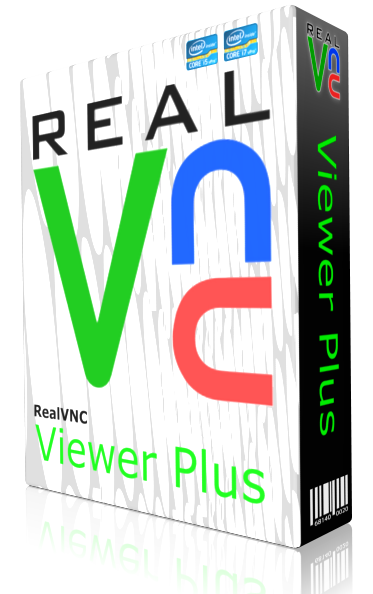Главная » RealVNC Viewer Plus v 1.2.2 - удаленный доступ скачать бесплатно
11:13 RealVNC Viewer Plus v 1.2.2 - удаленный доступ скачать бесплатно |
|
RealVNC Viewer Plus - with the vPro platform allows you to fully control the remote system, and before loading the operating system. RealVNC Viewer Plus allows you to access some features, widespread in the decisions of IPMI 2.0 server with motherboard, in some cases, this functionality is even better. Используя туннель с TLS-шифрованием, ИТ-администраторы могут использовать RealVNC Viewer Plus для подключения к внеполосному (out-of-band, OOB) движку управления Management Engine. Вы получите специальный доступ VNC (расшифровывается как виртуальный сетевой компьютер/virtual network computing) к аппаратному слою, который находится под операционной системой. Вы можете использовать его для управления клавиатурой, мышью и дисплеем, включать и выключать компьютер, а также удалённо монтировать дисковые образы для загрузки операционной системы или установки программного обеспечения. Причём для данной функциональности вам не потребуется VNC-сервер на хост-машине. Вход в RealVNC Viewer Plus довольно прост. Обратите внимание, что доступно шифрование TLS (transport layer security), в дополнение к специальному режиму подключения к Intel AMT KVM. Out-of-band KVM Technicians no longer need rely on a functioning operating system and network drivers to take control of a computer. VNC Viewer Plus can connect to a supported computer with Intel® Core™ vPro™ technology out-of-band, so that more complex issues, such as OS failures and boot problems, can be diagnosed remotely. Without the need to take a desk-side trip, productivity increases and users experience less downtime. Intel® Fast Call for Help With appropriate infrastructure and configuration, VNC Viewer Plus can act as the management console in a Fast Call for Help session, automatically establishing a secure connection back out to a computer over the Internet, and enabling a technician to take control. Remote Reboot Even if it is possible to obtain an out-of-band remote control session, a computer may not respond to keyboard or mouse input. VNC Viewer Plus can perform a hardware reset, allowing a technician to resume diagnosis without a desk-side visit. Remote Power On/Off With the increasing emphasis on energy saving, many users turn off their computers before leaving work for the day. This can make a technician's job difficult if out-of-hours maintenance is required. VNC Viewer Plus can power a machine up and down again as required, providing a simple solution to this common problem. Security VNC Viewer Plus connects using the security features built-in to Intel® Core™ vPro™ technology. With appropriate additional configuration, VNC Viewer Plus can provide extra security in the form of TLS, providing protection from connection snooping, man-in-the-middle attacks and packet-tampering. Image Mounting Following an OS failure, boot record corruption or similar, technicians are often left with a computer that will not boot from its own hard disk drive. Such problems would normally involve a desk-side visit to resolve. It is possible to connect out-of-band using VNC Viewer Plus, mount an image representing a floppy disk, CD, or DVD, and boot the computer from that image. Год выпуска: 2012 Версия: 1.2.2 Язык интерфейса: английский Операционная система: Windows® 2000|XP|Vista|7 (x32|x64) Лекарство: keymaker-CORE Размер файла: 3.0 Mb | |
|
Категория: СИСТЕМНЫЕ, ОПТИМИЗАЦИЯ | Скачали: 2230 | Добавил: softek | Теги: | Рейтинг: 0.0/0 Скачать бесплатно RealVNC Viewer Plus v 1.2.2 - удаленный доступ: | |
|
| |
| Всего комментариев: 0 | |