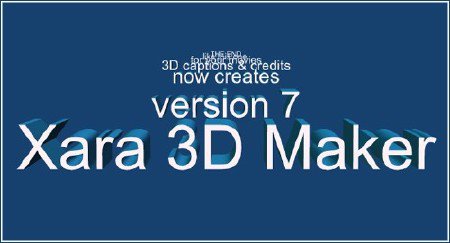Xara3D - программа для создания трехмерных и анимированных текстов, включая самые разнообразные заголовки, логотипы и баннеры, в том числе и во флэш, быстрой разработки трехмерных кнопок и других небольших графических объектов, а также для создания скринсейверов.
Можно использовать любой шрифт TrueType, включив для него выравнивание, длину, интервал, цвет по Вашему вкусу. Мгновенный доступ к наборам символов в программе даст Вам поистине безграничные возможности для написания заголовков и других текстовых сообщений. Основные возможности программы:
- Легкое создание эффектов для текста;
- Полное сглаживание для лучшего отображения на мониторе;
- Визуальное редактирование;
- Гибкие диалоговые средства;
- Трехмерное расположение изображения реальном времени;
- Просто захватывать любые из параметров настройки одного изображения и применять их к другому;
- Удобные в работе средства управления освещением и цветом;
- Легкий импорт шрифтов и изображений;
- Любая трехмерная мультипликация могут быть экспортированы как screensaver. What's New in This Release:
'Scroll' animation type added:
A new 'scroll' animation type. Now you can scroll text vertically, horizontally or into and out of the screen, with full control over the speed. Both the scroll and new scroll in & out animations are perfect for movie and video opening titles and closing credits (export as AVI, compatible with any movie software). 'Scroll in/out' animation type added:
A second new 'scroll in/out' animation type, which includes separate control over how the text enters and leaves the screen - so for example it could scroll in slowly from the right, hesitate and then exit quickly upwards! Integration with MAGIX movie & slideshow products:
Xara 3D Maker 7 can export animations with a transparent background in a proprietary format called CFX which can be imported into MAGIX slideshow and movie editing software, Photostory on CD & DVD 9 and Movie Edit Pro 17. Which makes 3D Maker the perfect choice for creating overlaid 3D captions for movies or slideshows produced in MAGIX software. Bevel types added:
7 new bevel types, increasing even further the range of different styles you can create. 'View options' panel:
A 'View options' panel which gives additional advanced control over the X/Y position of an image against its background, allows you to precisely change the angle of rotation and viewpoint, and offers a new wireframe mode which can simplify the display and speed up animation viewing time. Save & restore:
Automatic save and restore of the current design on program exit and start-up, or on Windows shutdown. Compatible with Windows 7:
Official Win 7 compatibility. Also optionally for Windows 7 rarely used fonts are hidden to unclutter the font list. Easy access to samples:
Instant access to over 700 ready made Xara 3D Maker samples via a new Open Samples option in the File menu. Other software compatibility:
You can now cut and paste your 3D images to Microsoft Word and other programs. Информация о программе
Год выпуска: 2011
ОС: Windows XP/Vista/7
Язык интерфейса: английский
Лекарство: patch |